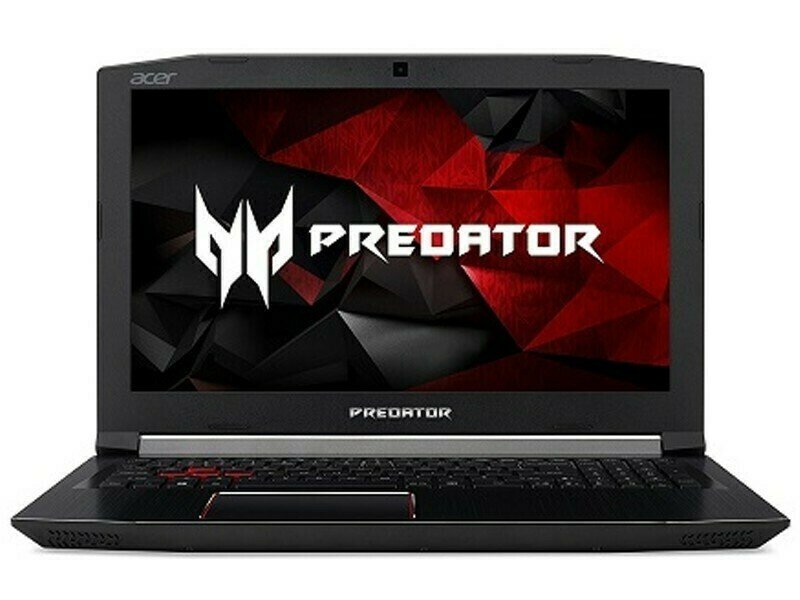Acer Predator Helios 300 Gaming Laptop Review
PC gaming on the go.
cer’s Helios 300 recently underwent a redesign, with the midrange gaming laptop now boasting a metal chassis, new teal color highlights, a 9th generation Intel Core i7 processor, and Nvidia’s GTX 1660 Ti.
What makes the GTX 1660 special is its Turing architecture, although it forgoes real-time ray tracing. When Nvidia first announced the 16-series GPUs, the company promised a 1.5x boost in performance and the ability to run Apex Legends or Fortnite at over 100 frames per second. And that’s been my exact experience over the past week of testing –Games have run impressively smooth, without any sign of slowing down.
Acer, of course, has multiple configurations of the Helios 300, ranging from the $1,199 model I tested all the way up to $2,399 for an RTX 2070 GPU, a 17.3-inch display, and 512GB of storage.
Here are the specifications of the $1,199 model I’ve been testing:
- Model: Acer Predator Helios 300 (PH315-52-78VL)
- Display: 15.6-inch FHD 144Hz (1920×1080)
- Processor: Intel Core i7-9750H at 2.6GHz (12M Cache, up to 4.50 GHz)
- Graphics: NVIDIA GeForce GTX 1660 Ti with Max-Q (6GB GDDR6)
- Memory: 16GB DDR4
- OS: Windows 10 Home
- Storage: 256GB PCIe NVMe SSD
- Webcam: 720p
- Ports: 1 x USB-C Gen 2 port, 3 x USB 3.1, 1 x HDMI 2.0, 1 x mini DisplayPort, 1 x Ethernet, 1 x audio port
- Connectivity: 802.11ac 2×2, Bluetooth 5.0
- Dimensions: 14.23 x 10.01 x 0.90-inches (WxDxH)
- Weight: 5.07 pounds
- Price (as configured): $1,199
Acer Predator Helios 300 – Design
There are several new blue highlights found throughout the Helios 300. The new color scheme is found around the trackpad, on the lid, and under a handful of keys on the keyboard. I can even see the new color peeking out at me through the cooling vents on the back, which make the laptop look kind of angry, albeit in a subdued way. I’m not a big fan of over the top designs that scream look at me, I have a gaming laptop while sitting in Starbucks sipping on a latte. And the Helio 300 definitely makes a statement without being too overt.
The Helios 300 measures 14.23 x 10.01 x 0.90-inches and weighs 5.07 pounds. The overall footprint isn’t much larger than comparable gaming laptops with a 15.6-inch display, and it’s not back-breaking heavy. It’s light enough to throw in your backpack and carry it to a friend’s house for a night of gaming without worry. As for the display, its 1,920 x 1,080 IPS panel with a refresh rate of 144Hz and 300nits of brightness.
The trackpad is centered with the keyboard and not the housing of the laptop. It’s an arrangement I prefer, especially as I go from typing to the trackpad and back. The number pad to the right of the keyboard includes a dedicated shortcut key to Acer’s PredatorSense gaming program (more on that later) and the power button.
There are a total of four lighting zones under the keyboard, with teal highlights that ever-so-slightly alter the color of the WASD keys, the arrow keys, and the PredatorSense shortcut key. The lighting zones are a moot point on the model I received, though, as it lacks RGB lighting.
Above the F1 key is a button dedicated to toggling Turbo mode. When enabled, Turbo will overclock the system and increase fan speed in a bid to squeeze every last bit of performance out of the system.
There are plenty of ports on the Helios 300. On the left side, from front to back, you’ll find an audio jack, two USB 3.1 ports, an Ethernet jack, and the charging port. On the right side is a USB-C port, another USB 3.1 port, a Mini DisplayPort, and an HDMI port. The USB 3.1 port on the right side offers power-off charging, meaning you can charge your phone or tablet even if the lid of the laptop is shut and it’s not actively in use. Assuming the laptop’s battery has a charge, of course. The USB-C port isn’t Thunderbolt compatible, so you’ll need to stick to USB-C peripherals.
Acer Predator Helios 300 – Performance and Gaming
Inside the Helios 300 is an impressive set of components, given its cost. There’s a 9th generation Intel Core i7-9750H processor, Nvidia’s GTX 1660 Ti, 16GB of DDR4 RAM, and a 256GB PCIe SSD.
This is my first time using the GTX 1660 Ti, and I came away rather impressed. It not only kept up with the GTX 2060 in benchmarks, but real-world use proved it can handle whatever I throw at it.
I had to compare the Helios 300’s performance with laptops ranging from the Overpowered 17+ with a GTX 1060, to the more recently tested Razer Blade 15 with an RTX 2060. The Helios 300 handled itself well, coming close to matching — and at times surpassing — the Blade 15.
I played a lot of Apex Legends during my time with the Helios 300 (and was finally crowned the Champion!). With all graphics settings on High, I consistently experienced 85 to 90 frames per second. When Turbo is enabled, performance jumped up to 100 FPS. Naturally, I played some Fortnite to see how the GTX 1660 TI faired, and I experienced 110 FPS gameplay with Epic settings. Turbo didn’t have a pronounced impact on Fortnite’s FPS, however.
Minor performance bumps aside, turning on Turbo creates a lot of noise. The fans spin at what I have to assume is full speed, and the entire system sounds like it’s about to take flight. The speakers are plenty loud to overpower the jet engine-like roar of the cooling system, but the end result is a rather noisy gaming experience that can quickly lead to sensory overload and may not be worth the performance gains Regardless, it’s nice to have the option.
“
Whether in Normal or Turbo mode, the Helios 300 stays cool to the touch, especially in the normal areas above the keyboard that can sometimes get warm or hot in gaming laptops.
The trackpad and keyboard are… OK. They get the job done, without any obvious flaws, but nor are they memorable. Most gamers will undoubtedly plug in a gaming mouse anyway.
The 256GB SSD that came in this laptop is not anywhere close to enough for someone who has a lot of games. I had to constantly manage how much storage was in use just to complete tests for this review. I suggest either spending the extra money and getting a build with at least 512GB of storage or adding an SSD of your own.
Acer Predator Helios 300 – Battery life
The Helios 300’s battery lasted long enough to watch a movie, but that’s about it. When looping IGN’s test video, with the screen at 50% brightness, the Helios 300 powered through 136 minutes, or 2-hours and 16-minutes.
That puts the Helios 300 in the middle of the pack when comparing battery performance across all of the gaming laptops I’ve tested.
Acer Predator Helios 300 – Software
Acer’s suite of software comes preinstalled on the Helios 300. There are necessary apps, like product registration and care center (for updates), but then there’s Acer Collection S, an app that’s nothing more than a way to display ads for different games and services Acer is pushing. Thankfully the only time I saw ads from it was when I accidentally launched it.
Norton Security Ultra is preinstalled, and naturally, I loathe the decision to include it, but it’s par for the course with a laptop that’s priced at $1,199.
PredatorSense is the company’s gaming software package. It gives you the tools to overclock the system (effectively doing the same thing the Turbo button does), change lighting schemes (if equipped), controlling the fans, monitoring the system, and creating custom app profiles.
I don’t mind PredatorSense, as it’s laid out in a way that makes sense and is easy enough to use.
Purchasing Guide
The Acer Predator Helios 300 has a starting price of $1,199 and can be often found retailing for a little less thanks to discounts and deals.