Razer has never been one to shy away from a good product refresh, and two years on from its release, it’s finally time for the Basilisk gaming mouse to receive an upgrade.
The Basilisk and Basilisk Essential has been Razer’s most popular mouse over that time, so it’s no surprise the company would bring it up to date with its latest features. But does the new Razer Basilisk Ultimate’s (see it at Amazon) HyperSpeed Wireless, Focus+ Sensor, and array of physical upgrades warrant the also a much higher $169 price? I’ve spent the last week with it to answer exactly that question. Let’s find out.

Razer Basilisk Ultimate – Design
Coming from the Basilisk and Basilisk Essential, the Basilisk Ultimate Wireless has undergone a visual overhaul. It’s six millimeters longer compared to last generation’s Basilisk, though still feels almost identical in the hand. The larger size makes it a good fit for palm-grip users but its lightweight makes claw or fingertip grips a possibility also. Like the original, it also features a customizable-tension scroll wheel allowing you to literally dial in the tactility of your scrolls. The most noticeable changes are the addition of glossy trim on the palm rest, a new diamond pattern trim on the sides, and the mouse buttons now ending in hard angles and predatory-looking points.
 Looking at the redesign, it’s hard to see the Basilisk Ultimate as anything other than a direct challenge to Logitech’s latest G502 Lightspeed. Visually they’re quite similar, though the Basilisk is just a touch taller while coming in 7-grams lighter for a total weight of 107 grams. As a direct competitor in the premium wireless gaming mouse category, Razer has come to play, including its very latest True 20,000 DPI Focus+ sensor, 650 IPS maximum speed, and 50G of acceleration, each of which is an upgrade over Logitech’s offering and a substantial improvement over the original Basilisk. Not to mention, Razer has upgraded the mouse feet to high-quality PTFE for a super smooth glide.
Looking at the redesign, it’s hard to see the Basilisk Ultimate as anything other than a direct challenge to Logitech’s latest G502 Lightspeed. Visually they’re quite similar, though the Basilisk is just a touch taller while coming in 7-grams lighter for a total weight of 107 grams. As a direct competitor in the premium wireless gaming mouse category, Razer has come to play, including its very latest True 20,000 DPI Focus+ sensor, 650 IPS maximum speed, and 50G of acceleration, each of which is an upgrade over Logitech’s offering and a substantial improvement over the original Basilisk. Not to mention, Razer has upgraded the mouse feet to high-quality PTFE for a super smooth glide.
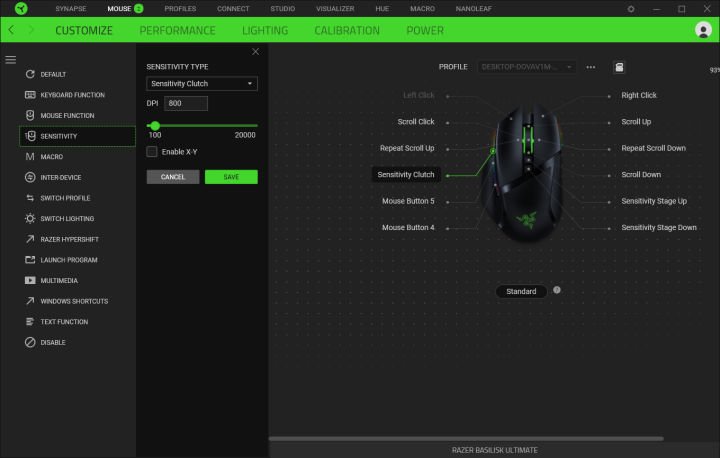 The Basilisk also includes the latest in Razer’s wireless HyperSpeed technology, which the company claims is 25% faster than any other wireless gaming technology on the market. I tested this using Zowie’s Mouse Rate Checker and, indeed, the Basilisk Ultimate was faster and more consistent than the G502 Lightspeed. The Basilisk reported a polling rate that averaged between 998-1000 Hz and while the G502 hovered between 991-996 Hz at best but sometimes refused to go above 960 Hz in other tests. At its worst, the G502 would dip into 700-800 Hz range before returning to the 900s. By and large, these aren’t differences you’ll feel in actual gameplay, but if you demand the best, Razer’s HyperSpeed is the clear way to go.
The Basilisk also includes the latest in Razer’s wireless HyperSpeed technology, which the company claims is 25% faster than any other wireless gaming technology on the market. I tested this using Zowie’s Mouse Rate Checker and, indeed, the Basilisk Ultimate was faster and more consistent than the G502 Lightspeed. The Basilisk reported a polling rate that averaged between 998-1000 Hz and while the G502 hovered between 991-996 Hz at best but sometimes refused to go above 960 Hz in other tests. At its worst, the G502 would dip into 700-800 Hz range before returning to the 900s. By and large, these aren’t differences you’ll feel in actual gameplay, but if you demand the best, Razer’s HyperSpeed is the clear way to go.
 With the Basilisk Ultimate, Razer has also unveiled its Motion Sync technology which syncopates the signals from the mouse with the rate at which your gaming PC tracks information. Theoretically, this should ensure that Razer’s Focus+ sensor is the most accurate on the market as it delivers readings at exactly the same cadence as your PC seeks them. In my testing, I didn’t find this made any kind of noticeable difference whatsoever.
With the Basilisk Ultimate, Razer has also unveiled its Motion Sync technology which syncopates the signals from the mouse with the rate at which your gaming PC tracks information. Theoretically, this should ensure that Razer’s Focus+ sensor is the most accurate on the market as it delivers readings at exactly the same cadence as your PC seeks them. In my testing, I didn’t find this made any kind of noticeable difference whatsoever.
The mouse has a total of eleven programmable buttons, so it’s a good fit if you’re playing a game that requires lots of key binds. The button count includes scroll directions and left and right-click, which you’ll likely already have bound in most shooters. Using Razer’s Synapse software and its Hypershift functionality, you can map a second function to your keys, doubling the button count. The defining feature is the DPI clutch which, by default, acts as a kind of sniper button by dropping the DPI to 800 when held. You can also customize this, along with all of the buttons, to perform a wide array of custom commands, such as running macros, Windows shortcuts, changing your lighting, swapping profiles or more.
The mouse also sports Razer’s new optical switches which we first saw on the Viper. Because there’s no mechanical contact like a traditional switch, they experience less wear and tear and are rated for an impressive 70 million clicks each. You’ll also never have to worry about the dreaded “double click” issue that plagues dying mouse switches (including some of Razer’s own – RIP my original Razer Naga). Additionally, they won’t suffer from electrical debounce time, which adds minute amounts of delay following each click. This is a benefit you’re unlikely to notice, however, since it occurs much too quickly to perceive.
 The Basilisk Ultimate features vastly improved lighting compared to its predecessor. There are now slick RGB light bars along the left and right sides, as well as lights in the mouse wheel and Razer logo on the palm. All told, there are 14 customizable zones that can easily sync up to your other Razer Chroma gear. The charging cradle is also illuminated with RGB underglow through an eye-catching ring – though this is oddly lacks any customization options and will only color cycle.
The Basilisk Ultimate features vastly improved lighting compared to its predecessor. There are now slick RGB light bars along the left and right sides, as well as lights in the mouse wheel and Razer logo on the palm. All told, there are 14 customizable zones that can easily sync up to your other Razer Chroma gear. The charging cradle is also illuminated with RGB underglow through an eye-catching ring – though this is oddly lacks any customization options and will only color cycle.
With all of that lighting and high-speed wireless, you might think battery life would take a dip, but it’s surprisingly impressive coming in at around 100 hours max. This is with lighting disabled, of course, but with the charger conveniently on-hand, I never found myself below 90% battery or worried about battery life. The only way to tell this is through Synapse, however, which is disappointing, but you’ll be using it at least once to customize your lighting, DPI stages, and when the mouse goes to sleep to save power. With four onboard profiles and another saved to the cloud, you’ll have lots of options for changing form and function on the fly.
My only real gripe here is with the charging cradle. While it definitely looks cool, actually using it is often annoying. The Basilisk is meant to be slid onto the charging pins using a track which just isn’t intuitive compared to setting it on the charger. Often, I’d go to set the mouse down only to have it fall right back off again or hang by the pins without ever charging at all. It would also be nice to be able to sync the lighting for the base with the mouse itself because the difference definitely stands out.
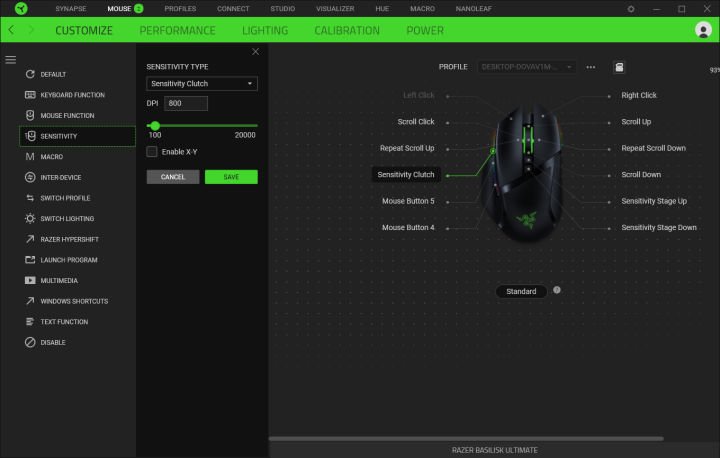 Razer Basilisk Ultimate – Performance
Razer Basilisk Ultimate – Performance
Nitpicks about the stand aside, what really matters most is how it feels to use and how it performs in games. Playing shooters like Battlefield V, I found the size really lent itself to a feeling of control. When running around the map, I was able to stick with my natural palm grip and then switch to a claw when it came time to aim. Razer nailed the blend of size and weight.
What I didn’t like so much was the deep angle of the right mouse button. The incline made me feel like my hand was constantly twisting, leading me to tilt my wrist or hold the mouse at an angle. For long-term use, this design is more ergonomic (your hand naturally tilts the same way) but for gaming, it definitely felt awkward in a way I was never completely able to get over.
 The thumb paddle proved to be very useful as a sniper button in Apex Legends, though in other games like World of Warcraft, it made a perfect HyperShift button to open up those second layers of commands. I also liked that I could map abilities to each tilt of the scroll wheel. The tensioning system, on the other hand, seemed a bit oversold since I didn’t see any reason to change it once I found a comfortable amount of resistance.
The thumb paddle proved to be very useful as a sniper button in Apex Legends, though in other games like World of Warcraft, it made a perfect HyperShift button to open up those second layers of commands. I also liked that I could map abilities to each tilt of the scroll wheel. The tensioning system, on the other hand, seemed a bit oversold since I didn’t see any reason to change it once I found a comfortable amount of resistance.
The Basilisk Ultimate also proved to be perfectly accurate and responsive in any situation I threw at it. I’m not one to game at 20,000 DPI but even when I set it high and lowered my in-game sensitivity, I was able to track and kill enemies without feeling any gap in its accuracy. The optical switches are also an improvement, offering satisfying clicks that feel much better than past generations of Razer mice. The improvement to debounce delay, on the other hand, is something I found impossible to actually feel.
 Compared to the wired version of the Razer Viper I also had on my desk, the Basilisk Ultimate demanded no sacrifice in responsiveness. In fact, I wasn’t able to tell any difference whatsoever even in direct side-by-side tests. Premium wireless gaming mice have been competitive with their wired counterparts for more than a year now and the Basilisk is no exception, and thanks to the consistency of HyperSpeed it may just be the best option yet thanks to the consistency of its connection.
Compared to the wired version of the Razer Viper I also had on my desk, the Basilisk Ultimate demanded no sacrifice in responsiveness. In fact, I wasn’t able to tell any difference whatsoever even in direct side-by-side tests. Premium wireless gaming mice have been competitive with their wired counterparts for more than a year now and the Basilisk is no exception, and thanks to the consistency of HyperSpeed it may just be the best option yet thanks to the consistency of its connection.
 Verdict
Verdict
Razer has delivered an impressive option with the Basilisk Ultimate. It’s fast, lightweight, and offers the best wireless connectivity I’ve ever seen. It also looks great, which counts for something in the age of RGB gaming setups. Still, the advantages don’t outweigh the exceptionally high cost and odd grip angle. If cost isn’t a concern or you’re already in the Razer ecosystem, there’s a lot to love here, but for everyone else, the cost of entry may just be too high.



